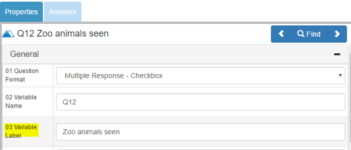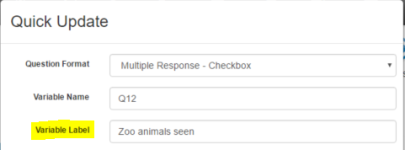03 Variable Label
What Is It?
The variable label is defined by the user and is written to the data as a descriptor that is attached to the Variable Name for easy reference. The Variable Label should not be confused with the Variable Name which is the actual name of the variable recorded in the data.
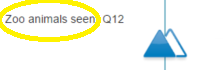
|
The Variable Label is shown to the left of the question type symbol in Survey Shaper's Designer Pane. Note: you may need to check the Display Variable Label box in the User Preferences in order to see the labels in the flowchart. |
How Do I Use This?
Enter a description of the purpose of the variable (eg. Overall Satisfaction, Age, Prompted Brand Awareness) via the Quick Update Box or the Properties Pane.
There are no real restrictions to labeling a variable. The label should be logical and succinctly describe the purpose of the question. If you do not write a Variable Label on a question then Survey Shaperr will automatically copy the Variable Name for this purpose.
Setting variable label via the Properties Pane:
Enter the desired label into the Variable Label field.
Setting variable label via the Quick Update Box:
Enter the variable name into the Variable Name field, and click OK.